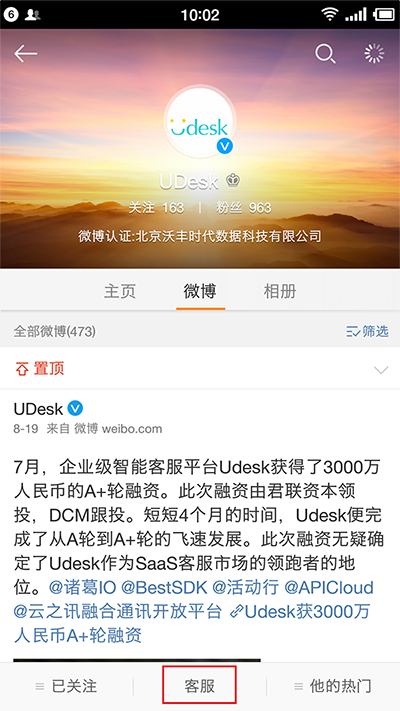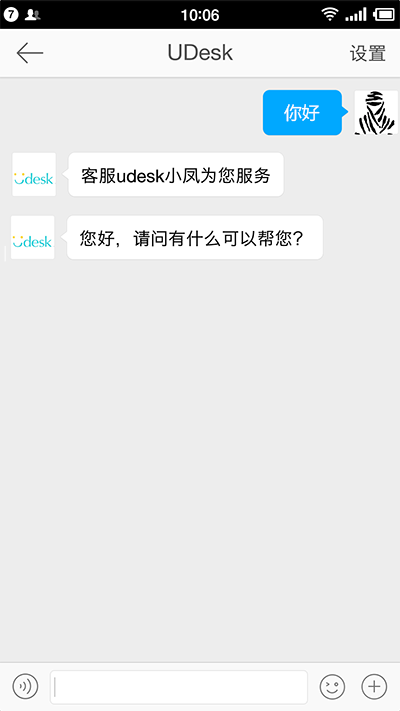1. Overview of Weibo Channel
Udesk platform supports the Weibo channel. Once connected, you can use Udesk to receive and respond to private messages from your followers. If a customer service agent is online, user messages will be sent to the IM platform for immediate processing by the agent. If no agent is available, user messages will create a ticket for response when an agent comes online. Due to restrictions in the Weibo Open Platform API, only enterprise Weibo accounts with a "Blue V" verification can be integrated with Udesk. After integration, all fan messages will be forwarded to Udesk, but this does not affect the normal use of private messaging within the Weibo client.
2. Binding Weibo Accounts
2.1 Administrator Log in to Udesk Platform and Navigate to 【Management Center - Weibo - Bind Enterprise Weibo Account】
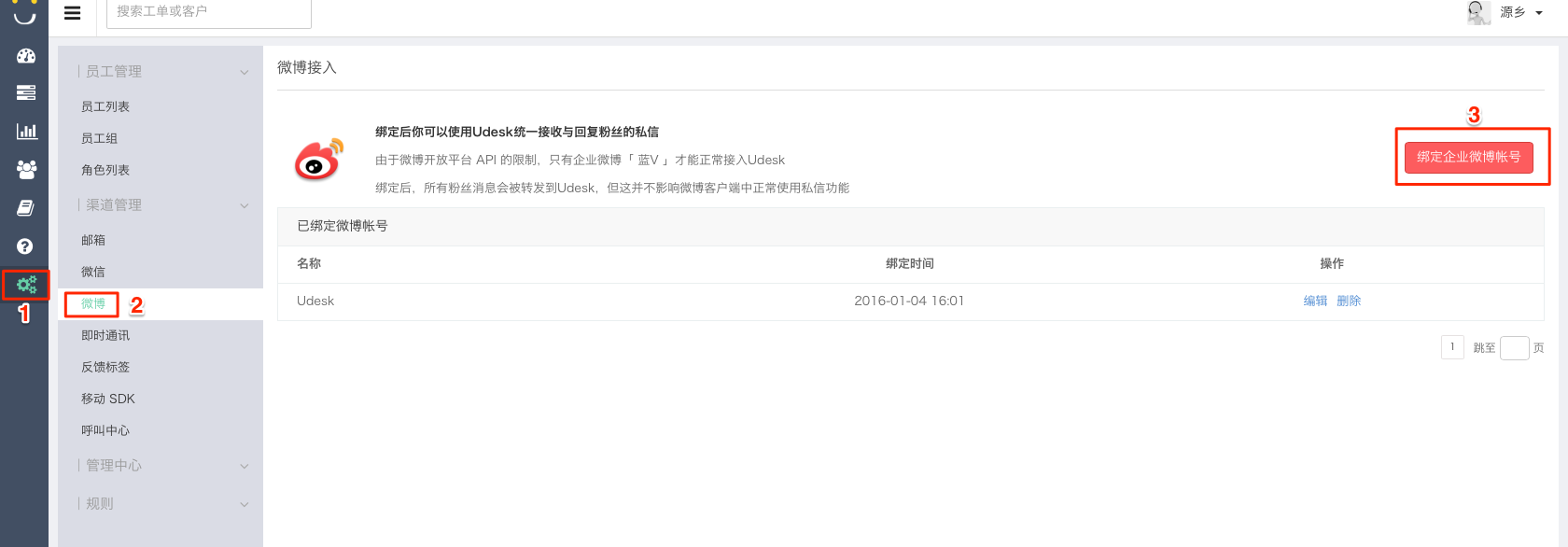
Click on "Bind Enterprise Weibo Account" to open the Weibo configuration dialog.
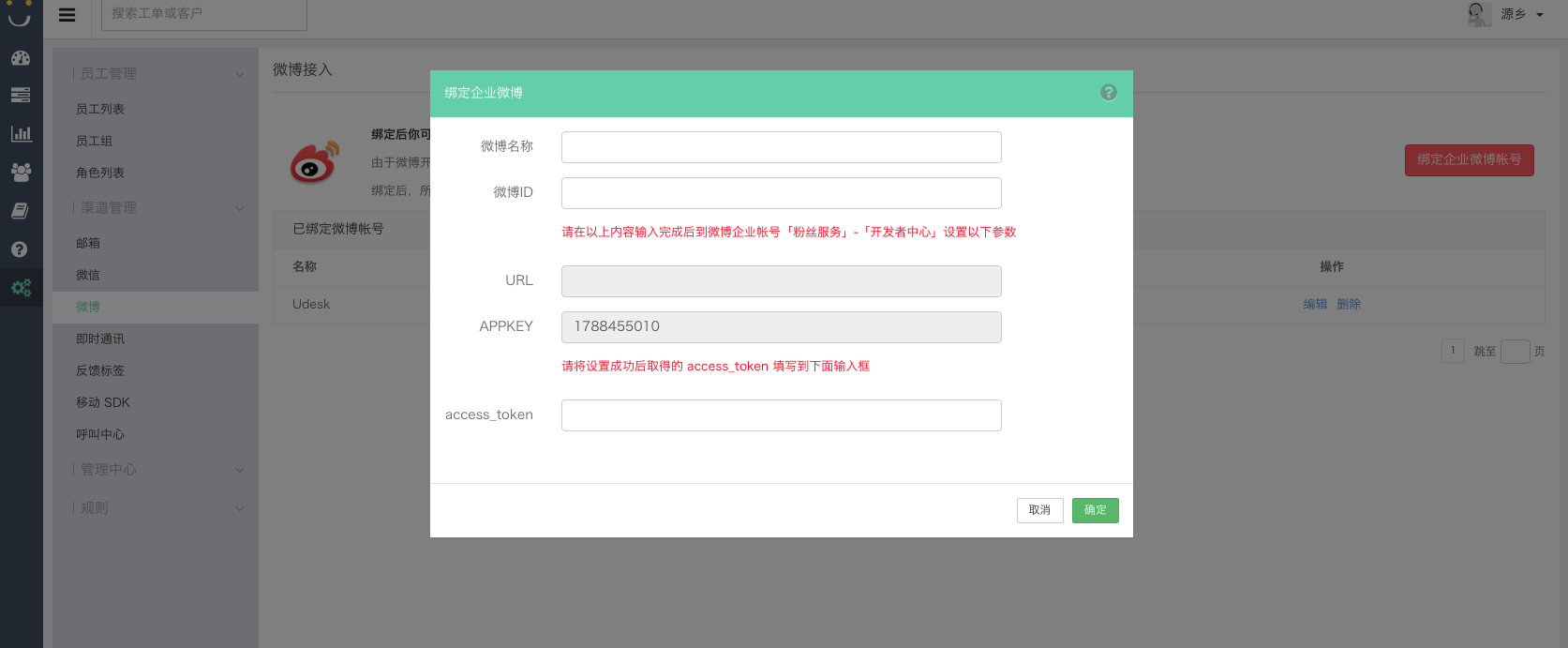
2.2 Access the Developer Center
After logging in to the Weibo web client as an administrator, click on the Weibo username, then navigate to "Fan Service" on the left, and click on "Developer Center" to enter the Developer Center. If it's not enabled, please enable the Developer Center first.

In the Weibo 【Management Center - Fan Service - Developer Center】, you will see the configuration parameters for Weibo. Next, these parameters will be filled into the configuration dialog of the Udesk system.

2.3 As shown in the image, fill in the Weibo ID, access_token, and application name from the Weibo Developer Center into the Udesk system's configuration dialog, then click OK to save.
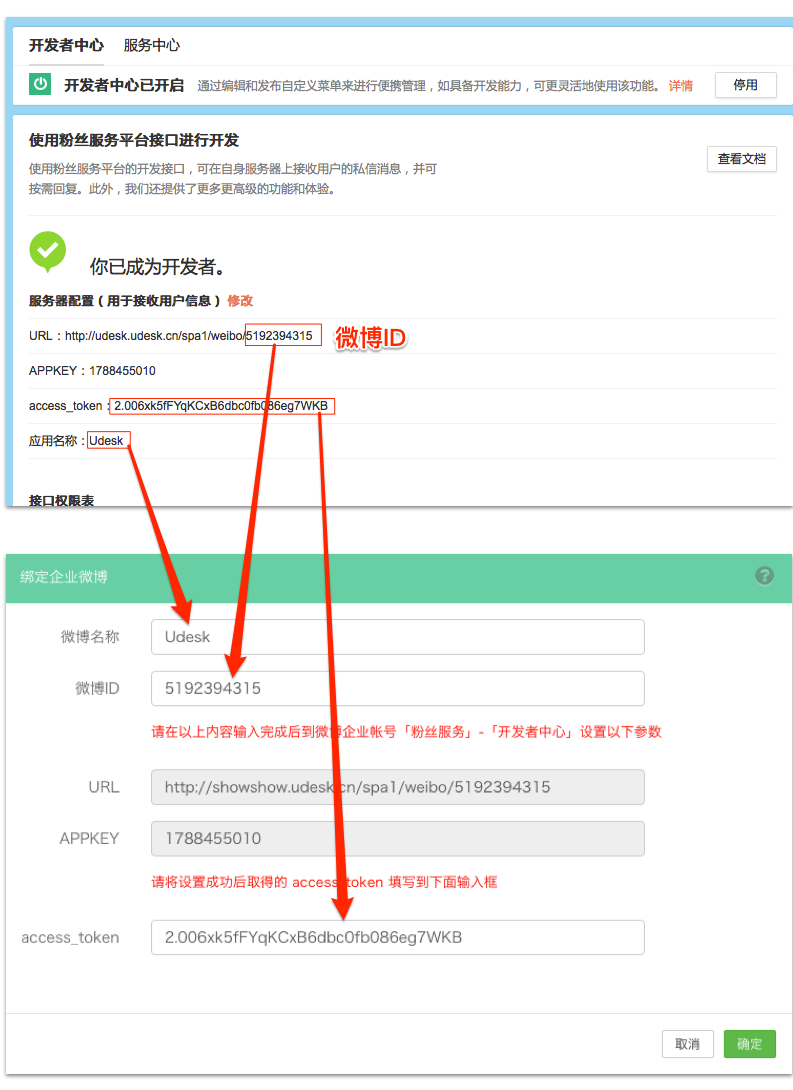
2.4 Test Binding Success
As a follower, open the official Weibo account and click on the "Customer Service" button. Input text, and if there's a notification for online or offline customer service, the binding is successful.