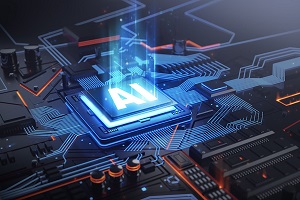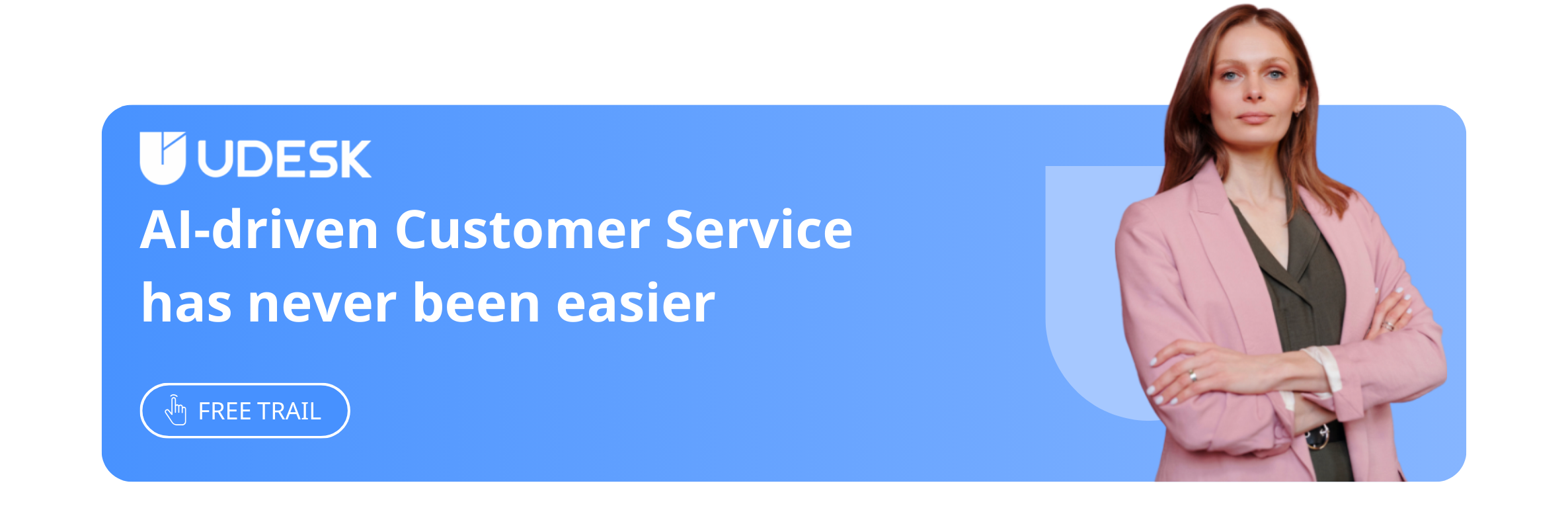Automated IT Support: Definition, Benefits, and Features to Look For
Article Summary:Following the implementation of an automated IT support solution, you can expect lower operational costs, increases in overall efficiency, and improved end-user satisfaction.
Table of contents for this article
IT support automation refers to the process of implementing a technological solution to streamline the workflow of a support team and reduce the need for manual intervention. It also serves to identify bottlenecks, eliminate redundant processes, and enable your staff to focus on the most valuable, intellectually demanding tasks.
Following the implementation of an automated IT support solution, you can expect lower operational costs, increases in overall efficiency, and improved end-user satisfaction.
What are the benefits of IT support automation?
Automating IT support processes offers numerous benefits, including:
- Increased efficiency: Automation eliminates the need for manual tasks, enabling IT support teams to focus on more strategic and value-added activities.
- Reduced costs: Automation can significantly reduce IT support costs by eliminating the need for additional staff and resources.
- Improved quality of service: Automation ensures consistent and standardized IT support, leading to improved customer satisfaction.
- Enhanced compliance: Automation helps organizations adhere to regulatory requirements and industry standards more effectively.
What features should you look for in an automated IT support tool?
When selecting an automated IT support tool, consider the following features:
- Ticketing and issue tracking: The tool should provide a centralized platform for logging, tracking, and managing IT support tickets.
- Knowledge base and self-service portal: The tool should include a comprehensive knowledge base and self-service portal, allowing users to find solutions to common issues without contacting IT support.
- Automation and workflow management: The tool should offer automation capabilities to streamline repetitive tasks and workflows, such as ticket routing, escalation, and resolution.
- Remote support and monitoring: The tool should enable remote support and monitoring of IT systems and devices, allowing IT support teams to resolve issues proactively.
- Reporting and analytics: The tool should provide robust reporting and analytics capabilities, enabling IT support teams to track performance, identify trends, and make data-driven decisions.
- Integration with other systems: The tool should integrate seamlessly with other IT systems, such as service desks, asset management tools, and monitoring solutions.
Udesk is a comprehensive automated IT support tool that offers a wide range of features to streamline and enhance IT support operations. With its intuitive interface, powerful automation capabilities, and comprehensive reporting and analytics, Udesk empowers IT support teams to deliver exceptional service while reducing costs and improving efficiency.
》》Take our products for a spin—for free—to see how it can work for your business.
The article is original by Udesk, and when reprinted, the source must be indicated:https://www.udeskglobal.com/blog/automated-it-support-definition-benefits-and-features-to-look-for.html
Customer Engagement PlatformCustomer experience automationcustomer experience platform

 Customer Service& Support Blog
Customer Service& Support Blog