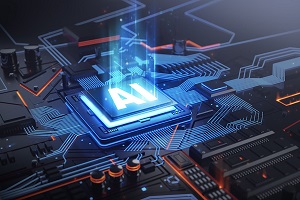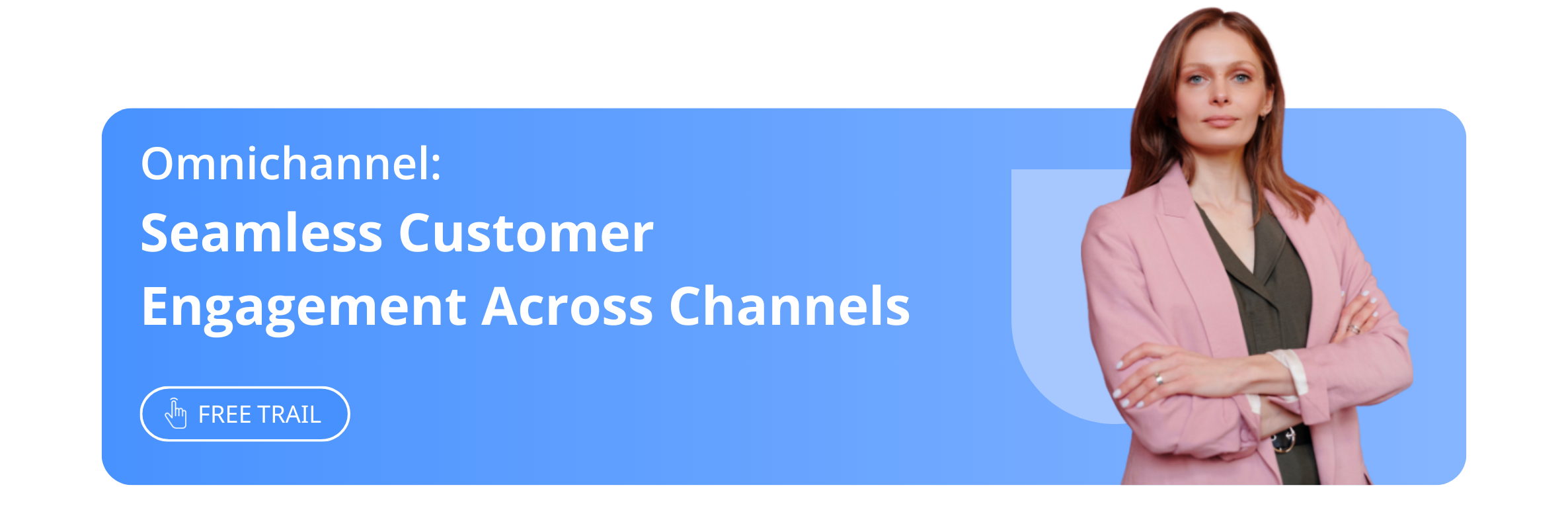A complete guide on WhatsApp for customer service
Article Summary:With over two million users, WhatsApp is popular for both personal and professional use. WhatsApp Business platforms help businesses provide effective and timely communication with tools like automated greetings, promotional messages, catalogue updates, and order notifications. Plus, they give customers the flexibility to reach out on a channel of their choice for support.
Table of contents for this article
- WhatsApp/ WhatsApp Business/ WhatsApp Business API
- Why use WhatsApp Business for customer service?
- How to set up a WhatsApp Business account
- The WhatsApp Business API: pricing and setup
- Best practices for using WhatsApp for Business
- Verify Your Business Account
- Provide Useful Information in Your Profile
- Respond Promptly During Business Hours
- Provide Self-Service Support Options
- Respect Privacy and Security
- Choose the right software for your business. Try Uesk
With over two million users, WhatsApp is popular for both personal and professional use. WhatsApp Business platforms help businesses provide effective and timely communication with tools like automated greetings, promotional messages, catalogue updates, and order notifications. Plus, they give customers the flexibility to reach out on a channel of their choice for support.
WhatsApp/ WhatsApp Business/ WhatsApp Business API
WhatsApp is a widely-used platform for both individual and group chats. Messages on WhatsApp are sent over the internet and encrypted for user privacy. While primarily for personal use, WhatsApp Business and the WhatsApp Business API serve various industries.
The WhatsApp Business app is tailored for small businesses managing customer inquiries. It allows real-time chats, access to chat history, voice calls, automated responses, and away messages, usable by individuals or accounts.
The WhatsApp Business API is aimed at businesses of all sizes, especially those handling numerous customer queries. It seamlessly integrates with customer service platform like Udesk to enhance customer engagement and relationships.
Why use WhatsApp Business for customer service?
WhatsApp Business provides many benefits for companies to improve their customer service. As one of the most widely used messaging apps in the world with over 2 billion users, it allows businesses to communicate directly with customers where they are already active. With WhatsApp Business, customer queries can be handled through a centralized account rather than relying on individual employees' personal accounts. This ensures consistency in messaging and branding. It also allows multiple staff members to access the account and handle customer queries simultaneously. Advanced features like automated replies, quick replies and away messages help businesses provide prompt responses even outside of office hours. Detailed analytics on message insights and customer interactions help optimize customer service and support strategies. Overall, WhatsApp Business is a powerful yet affordable tool that can elevate customer service capabilities by offering an easy and familiar way for customers to connect with companies.
How to set up a WhatsApp Business account
First, visit the WhatsApp Business website and click "Start Now." You will be asked to provide the phone number that will be used for the account, which should be a business and not a personal number. Then, create a business profile by adding information such as your business name, description, email, website and category. You can upload a logo or profile photo too. Once complete, WhatsApp will verify the phone number and send a confirmation code via SMS. Enter this code to finish account registration. You can then start messaging customers, send automated replies and view analytics about conversations. The Business account also allows adding up to 10 users who can access the same chat threads simultaneously from multiple devices.
The WhatsApp Business API: pricing and setup
The WhatsApp Business API is the advanced version of WhatsApp Business, not available for download from Playstore or Appstore. It must be acquired through a business partner like Udesk, enabling integration of your business with customer support. This enhances credibility, protecting against scammers. Unlike WhatsApp Business, which allows unlimited messages of any type, WhatsApp Business API offers two message types: Session messages lasting 24 hours with corresponding charges, and Template messages requiring pre-approval by WhatsApp.
Costs for WhatsApp API vary among vendors, so selecting a Business Service Provider (BSP) is crucial. WhatsApp bills businesses based on conversations initiated by an agent within a 24-hour period.
While WhatsApp offers features to speed up support and improve customer satisfaction, chatbots have gained popularity among customer support users. They enable support teams to automate and pre-program common messages for quicker responses. Although WhatsApp does not have a built-in chatbot, you can easily access one by integrating the app with specific customer service software (like Udesk). With Udesk, you can build a bot in minutes using the Guided Conversations (GC) builder to address customer questions on WhatsApp.
Best practices for using WhatsApp for Business
Verify Your Business Account
One of the first steps is to verify your business account through WhatsApp's Business API. This allows customers to easily identify that they are communicating with your official business profile rather than an individual account. It also gives you access to useful analytics about message volume and response times that can help optimize your communications. Take the time to complete WhatsApp's verification process - it's essential for building trust with customers from the start.
Provide Useful Information in Your Profile
Once verified, fill out your business profile with all relevant contact details, operating hours, service offerings - anything a customer might want to know without having to message you directly. Include a professional profile photo or logo so people recognize your brand. Keep this information up to date, as outdated details will undermine your credibility. The profile is like a virtual business card on WhatsApp, so make sure it properly introduces potential customers to who you are and what you do.
Respond Promptly During Business Hours
Customers expect quick responses on WhatsApp just as they would with phone or email support. Clearly communicate your service hours and response targets (e.g. aim to reply within an hour during business days). Then be sure to actively monitor your account during those times to address customer queries without undue delay. Nothing frustrates users more than unanswered messages. Consider assigning multiple staff to your WhatsApp account during peak periods to ensure someone is always ready to assist.
Provide Self-Service Support Options
Replying to the same frequent questions over and over is inefficient. To save your team's time and provide round-the-clock assistance, develop an automated self-service support bot or FAQ channel on WhatsApp. Customers can then independently access answers to common issues like order status, payment methods, locations, etc. This frees your agents to focus on more complex inquiries that require human expertise.
Respect Privacy and Security
As with any digital channel, prioritize protecting customer privacy and data security on WhatsApp. Don't ask for sensitive personal details unless absolutely necessary. And when storing any user information, adhere to general data protection regulations. Be transparent about how data will be collected and used. Maintaining user trust is paramount, so ensure privacy and security are top priorities from the start.
Choose the right software for your business. Try Uesk
Take our Omnichannel Chat for a spin—for free—to see how it can work for your business.
The article is original by Udesk, and when reprinted, the source must be indicated:https://www.udeskglobal.com/blog/a-complete-guide-on-whatsapp-for-customer-service.html
All-in-One Chat PlatformOmnichannelWhatsApp

 Customer Service& Support Blog
Customer Service& Support Blog