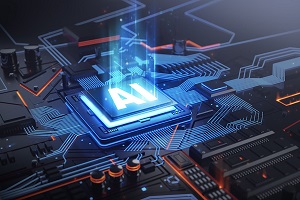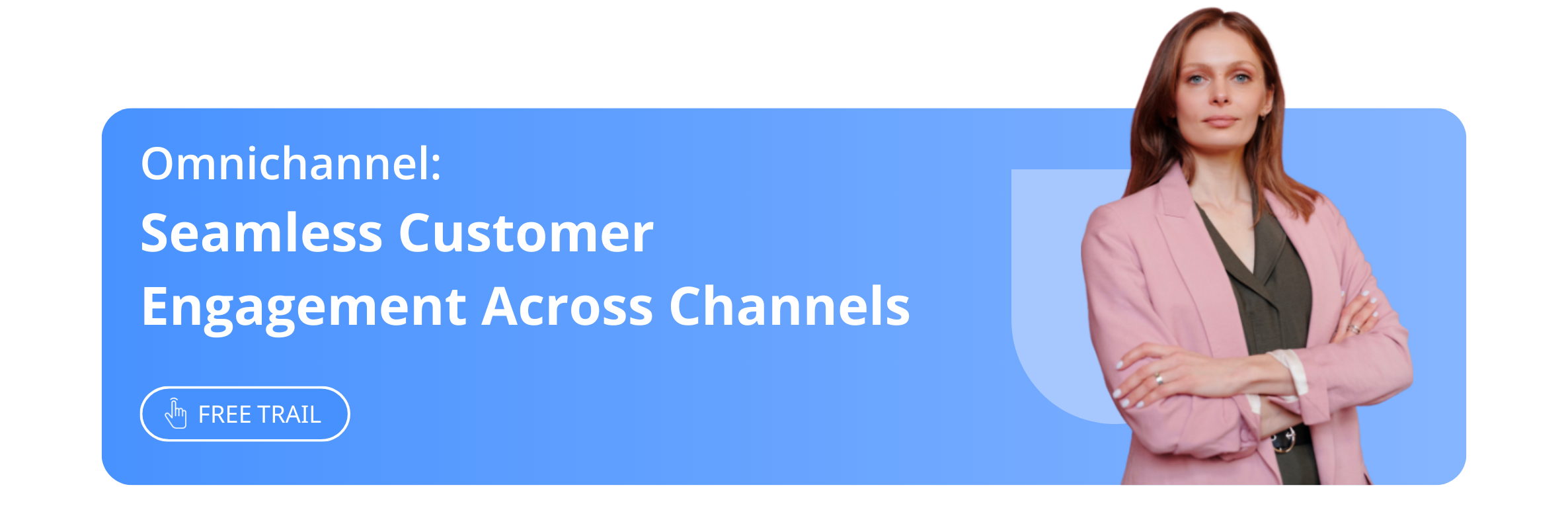Facebook Messenger: A Powerful Tool for Customer Service
Article Summary:As businesses look for new ways to interact with customers, Facebook Messenger has emerged as an innovative option for powering customer service conversations. With over 1.3 billion monthly active users, Messenger puts businesses in direct contact with a huge existing user base.
Table of contents for this article
- What is Facebook Messenger?
- How is Facebook Messenger used by businesses?
- The benefits of using Facebook Messenger for customer service
- Getting started with Facebook Messenger as a customer service channel
- Set clear expectations
- Connect your Messenger account
- Automate simple responses
- Train your agents
- Monitor and improve
- Udesk + Facebook Messenger
As businesses look for new ways to interact with customers, Facebook Messenger has emerged as an innovative option for powering customer service conversations. With over 1.3 billion monthly active users, Messenger puts businesses in direct contact with a huge existing user base.
What is Facebook Messenger?
Facebook Messenger is a popular instant messaging mobile application developed by Facebook Inc. that allows users to send messages, photos, videos, voice notes, and make audio and video calls. The app is available on both Android and iOS devices and can also be accessed via web browser on desktop computers. With over 1.3 billion monthly active users globally, Facebook Messenger has become one of the largest messaging platforms in the world.
In addition to one-on-one chats, users can join group conversations and communicate with friends and family members across different social networks. The app also enables location sharing, payments, and integration with other Facebook services.
Overall, Facebook Messenger provides a seamless experience for messaging and calling through an interface that is familiar to the billions of people who use Facebook every day.
How is Facebook Messenger used by businesses?
Facebook Messenger is widely used by businesses as a customer communication and support tool.
Many companies have created Messenger chatbots or pages to enable customers to easily reach out for assistance. Through the Messenger platform, businesses can provide automated responses to common inquiries, as well as allow customers to connect with live customer support agents. This allows businesses to handle a high volume of customer requests efficiently. Messenger's large user base also enables companies to promote new products and services to relevant audiences.
Beyond direct communication, some businesses have integrated Messenger with their websites to offer appointment booking, payments, shipping updates, and other transactional services via the messaging interface. The platform's engagement tools allow capturing customer data that can be used to improve marketing campaigns and tailor customer experiences.
The benefits of using Facebook Messenger for customer service
With over 1.3 billion monthly active users on Facebook, Messenger allows companies to interact with a huge portion of their customer base through a platform many people use every day. Customers enjoy the convenience of getting help through an app they already have installed instead of making phone calls or sending emails.
For businesses, Messenger provides a cost-effective way to handle large volumes of customer queries. Agents can have simultaneous text conversations with multiple customers to resolve issues quickly. With features like automated responses, companies can address common questions without agent involvement. Messenger also enables businesses to share information like order statuses, shipping details, and refund updates directly with customers. The messaging format makes it easy for customers to receive timely responses.
Getting started with Facebook Messenger as a customer service channel
Here are some tips for getting started with Messenger as a customer service channel in a thoughtful, scalable way:
Set clear expectations
Before turning on messaging, decide what types of inquiries your business can handle through Messenger and what the expected response times will be. Be upfront about limitations so customers aren't frustrated. You may only be able to answer basic questions at first as you scale up.
Connect your Messenger account
Go to facebook.com/business to connect your Messenger account to your Facebook Page. You'll need administrator access to your Page to do this. Make sure to add any employees who will be handling messages as Page admins as well.
Automate simple responses
Use Messenger tools like quick replies to automate responses to common questions like store hours or shipping policies. This saves your agents' time for more complex inquiries. Make the automation transparent so customers know if they're chatting with a bot or human.
Train your agents
Provide guidelines on tone, etiquette and acceptable response times when chatting with customers. Consistency across agents is key to a good customer experience. Consider tools like conversation snippets to maintain quality. Empower agents to solve problems and provide excellent service.
Monitor and improve
Review conversations to identify trends in questions or issues. Use insights to continuously enhance your automated responses and agent training. Solicit feedback from customers on their Messenger experience. Be willing to iterate based on what's working and opportunities for improvement.
Udesk + Facebook Messenger
If you’re looking for a customer communications platform that is everywhere your customers are, Udesk offers a 15-day free trial and provides all of the resources needed to help you deliver quality customer support.
Take our Omnichannel Chat for a spin—for free—to see how it can work for your business.
The article is original by Udesk, and when reprinted, the source must be indicated:https://www.udeskglobal.com/blog/facebook-messenger-a-powerful-tool-for-customer-service.html
FacebookOmnichannel ChatOmnichannel Customer Support

 Customer Service& Support Blog
Customer Service& Support Blog