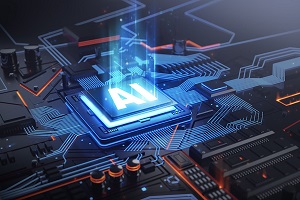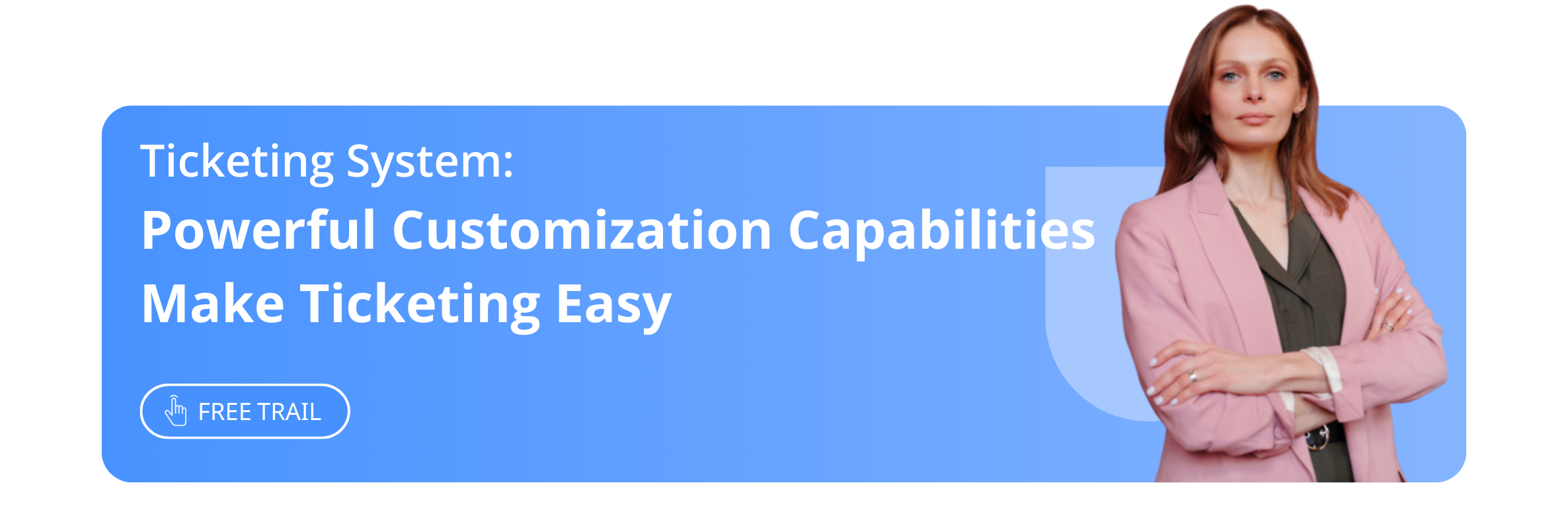Ticketing System 101: Definition, Benefits, and Best Practices
Article Summary:Read on to learn why ticketing system matters, how to add it to your support mix, and what it takes to deliver a great usage experience.
Table of contents for this article
- 01 Improve customer satisfaction and retention
- 02 Create actionable data insights
- 03 Enhance collaboration between departments
- 04 Boost agent productivity and efficiency
- 01 Define the process
- 02 Regularly review and update
- 03 Invest in agent training
- 04 Monitor and analyze
- 》》Take our ticketing system for a spin—for free—to see how it can work for your business.
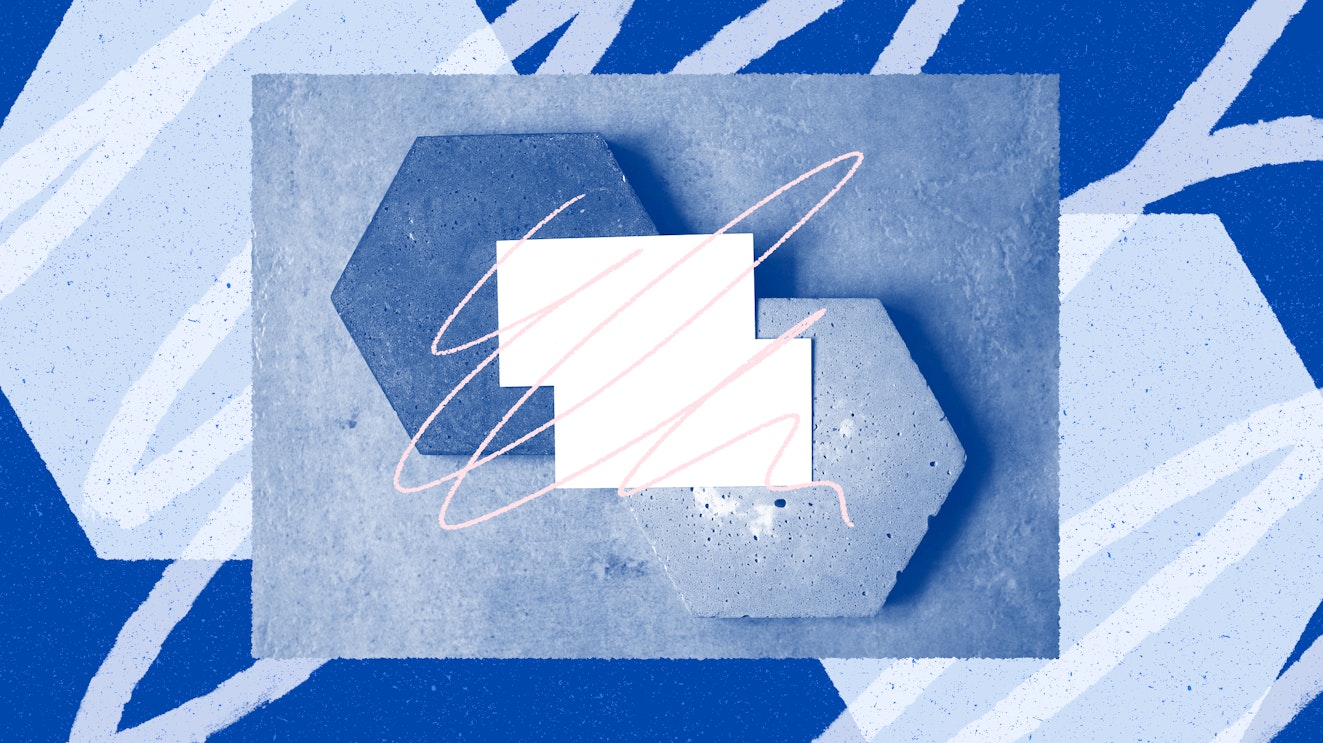
A ticketing system simplifies the process for both internal and external customers to receive the support they require through their chosen channels. Selecting the appropriate ticketing system with suitable features can position your teams for success as your business grows.
Getting started with ticketing system is simple, but making it a sustainable, effective part of your customer service strategy takes careful thought and effort. Read on to learn why ticketing system matters, how to add it to your support mix, and what it takes to deliver a great usage experience.
What is a ticketing system?
A ticketing system is a tool for tracking and managing customer service requests and issues. It is commonly used in customer support centers and IT service management to help organizations record, assign, resolve, and report on various types of tickets or work orders. Ticketing systems can automate many processes related to customer service, improving efficiency and quality of service.
In a nutshell, a ticketing system is a support tool teams use to track, manage, organize, and prioritize customer requests.
However, it can — and should — do much more. With the right ticketing software, support teams can:
- Provide support across all customer communication channels from one location
- Personalize conversations at scale
- Use it in conjunction with other systems and software
- Streamline workflows
- Automate repetitive tasks
- Make better business decisions with analytics and reporting
- Collaborate more easily
- Collect customer feedback
How does a ticketing system work?
When a customer submits a ticket, it is assigned a unique identifier and enters a queue for processing. The system typically includes features for categorizing and prioritizing tickets, assigning them to specific agents or teams, and tracking their status and resolution. Agents can communicate with customers, update ticket information, and collaborate with colleagues within the system.
Additionally, ticketing systems often include reporting and analytics capabilities to help organizations monitor and improve their customer service performance.
Overall, a ticketing system streamlines the process of managing customer interactions and helps organizations provide efficient and effective support.
What are the benefits of a ticketing system?
01 Improve customer satisfaction and retention
Ticketing system provides a streamlined and organized way to manage customer inquiries, issues, and requests. By centralizing all customer interactions into a single platform, it allows for better tracking and resolution of tickets, leading to improved customer satisfaction.
Additionally, a ticketing system can help in prioritizing and assigning tasks to the appropriate team members, ensuring that no customer concern goes unaddressed.
02 Create actionable data insights
Ticketing systems centralize every customer interaction—including support requests and agents’ responses—so they double as a learning tool. Managers can use it to discover patterns, areas of improvement, and data that help them make changes to enhance the customer experience.
Besides, ticketing system provides valuable insights into customer behavior and trends, which can be used to make informed business decisions and improve overall operations.
03 Enhance collaboration between departments
Furthermore, a ticketing system can enhance communication and collaboration within the organization, as it allows for easy sharing of information, issues, conversations and updates on ongoing tickets. Intelligent routing automatically assigns a ticket to the best agent to handle the inquiry rather than passing the request from agent to agent.
04 Boost agent productivity and efficiency
Ticketing system can help boost productivity and efficiency in several ways.
By automating low-value, time-consuming tasks, ticketing tools allow agents to spend more time on high-value tasks—like serving customers and training.
Besides, it can also serve as a knowledge base for frequently asked questions and common issues, enabling self-service options for customers and reducing the workload on support teams.
Best practices for ticketing system
When it comes to implementing a ticketing system, there are several best practices that organizations should consider in order to ensure its effectiveness and efficiency.
01 Define the process
First and foremost, it is crucial to have a clear and well-defined process for ticket creation, assignment, and resolution. This includes establishing specific criteria for prioritizing and categorizing tickets, as well as defining the roles and responsibilities of the individuals involved in the ticketing process.
02 Regularly review and update
It is important to regularly review and update the ticketing system to ensure that it aligns with the evolving needs of the organization. This may involve incorporating new features or integrations that can improve the system's functionality and user experience.
03 Invest in agent training
Furthermore, organizations should provide comprehensive training and support for agents who will be using the ticketing system, as well as establish clear communication channels for reporting issues and providing feedback.
04 Monitor and analyze
Finally, it is essential to regularly monitor and analyze the performance of the ticketing system in order to identify areas for improvement and make data-driven decisions.
One of the most crucial and immediate methods is collecting customer feedback.You can automate customer feedback surveys that trigger after an interaction or a ticket update, which will help you intuitively konw the system operation effects.
Try the Udesk's ticketing system for free
After AI optimization, Udesk's ticketing system simplifies and streamlines ticket management across all channels. It centralizes and oversees all support-related communications across multiple channels through a unified platform, while also possessing SLA management, intelligent assignment, and shared ownership functions.
Besides, our ticketing system have powerful customization capabilities to tailor your workflows, customer portal, agent roles, and other elements to personalize your helpdesk, making It uniquely yours.
》》Take our ticketing system for a spin—for free—to see how it can work for your business.
The article is original by Udesk, and when reprinted, the source must be indicated:https://www.udeskglobal.com/blog/ticketing-system-101-definition-benefits-and-best-practices.html
Customer Ticketing SystemTicketingTicketing Software

 Customer Service& Support Blog
Customer Service& Support Blog