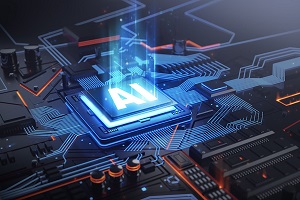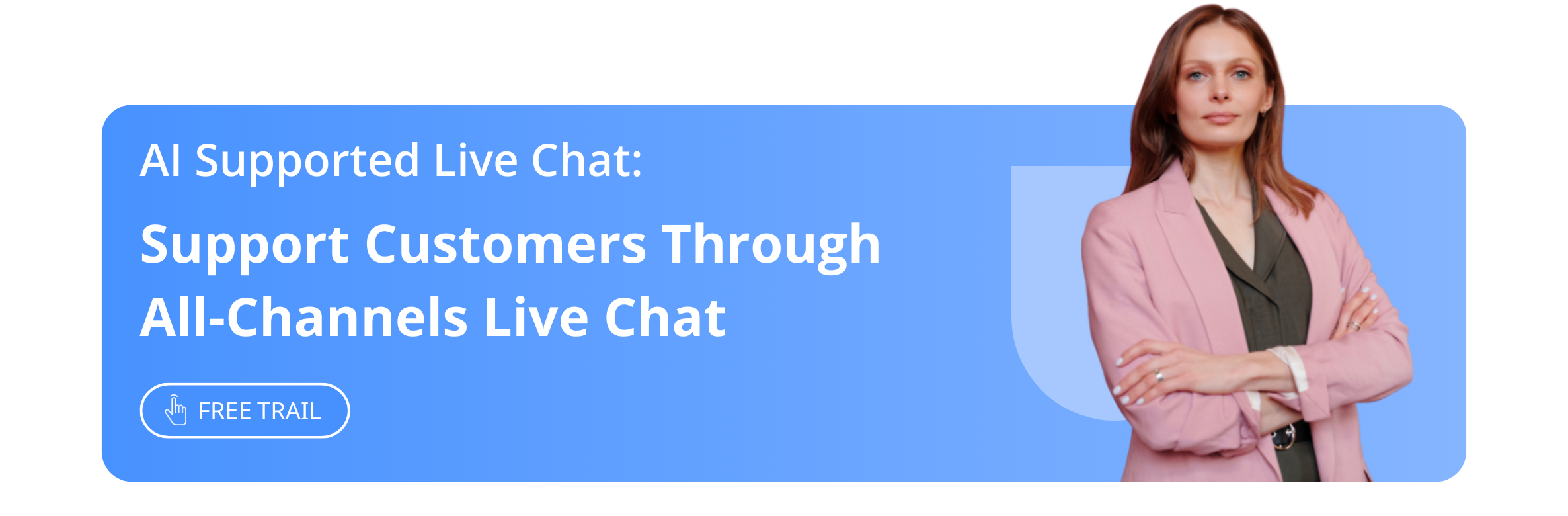Boosting Customer Satisfaction: How to Integrate Live Chat into Your WordPress Site
Article Summary:In today’s digital marketplace, customer satisfaction is a pivotal aspect of maintaining a competitive edge. One of the most effective ways to enhance the customer experience on your website is through the integration of live chat. This article will guide you through the essential steps to seamlessly incorporate live chat functionality into your WordPress website, ensuring your visitors can get immediate assistance and answers to their inquiries, thus boosting their satisfaction and loyalty.
Table of contents for this article
In today’s digital marketplace, customer satisfaction is a pivotal aspect of maintaining a competitive edge. One of the most effective ways to enhance the customer experience on your website is through the integration of live chat. This article will guide you through the essential steps to seamlessly incorporate live chat functionality into your WordPress website, ensuring your visitors can get immediate assistance and answers to their inquiries, thus boosting their satisfaction and loyalty.
Understanding the Importance of Live Chat:
Live chat isn’t just a trendy tool; it’s become a customer service standard. It allows for real-time communication with website visitors, providing instant support and fostering a personal connection with potential customers. By having a live chat option, you show your visitors that you value their time and are committed to providing them with an exceptional user experience.
Selecting the Right Live Chat Plugin for WordPress:
WordPress, being the versatile platform that it is, offers a plethora of live chat plugin options. When selecting a plugin, consider factors such as ease of use, customization options, responsiveness, and compatibility with your current WordPress theme and plugins. It’s also essential to look at the plugin’s reviews and ratings within the WordPress community.
![]()
Step-by-Step Integration Guide:
Choose a live chat plugin from the WordPress plugin repository or purchase one from a trusted provider.
Install the plugin by navigating to your WordPress dashboard, going to ‘Plugins’, and then ‘Add New’. Upload your chosen plugin and activate it.
Configure the plugin settings according to your business needs. Customize the chat window’s appearance, set up automated greetings, configure offline messages, and define operating hours if necessary.
Train your team on how to use the live chat system effectively, ensuring they are prepared to address customer queries efficiently.
Launch the live chat feature on your site and monitor interactions to make continuous improvements.
Benefits of Live Chat on Your WordPress Site:
Integrating live chat into your site can result in numerous benefits, including:
Reduced response times and increased customer satisfaction.
Higher conversion rates as potential customers receive immediate assistance.
Improved customer service and support, leading to repeat business and referrals.
Valuable insights into customer needs and preferences, aiding in the optimization of products and services.
Incorporating live chat into your WordPress site is a strategic move that can significantly uplift your customer service and business reputation. By following the steps outlined above, you’ll be able to offer your visitors a convenient and personalized support channel that can lead to increased customer satisfaction and, ultimately, higher conversion rates. Remember, in the world of online business, providing a memorable user experience is key, and live chat is an instrumental part of that experience.
》》Click to start your free trial of live chat, and experience the advantages firsthand.
The article is original by Udesk, and when reprinted, the source must be indicated:https://www.udeskglobal.com/blog/boosting-customer-satisfaction-how-to-integrate-live-chat-into-your-wordpress-site.html
best live chat Wordpresslive chat Wordpresslive chat Wordpress free

 Customer Service& Support Blog
Customer Service& Support Blog