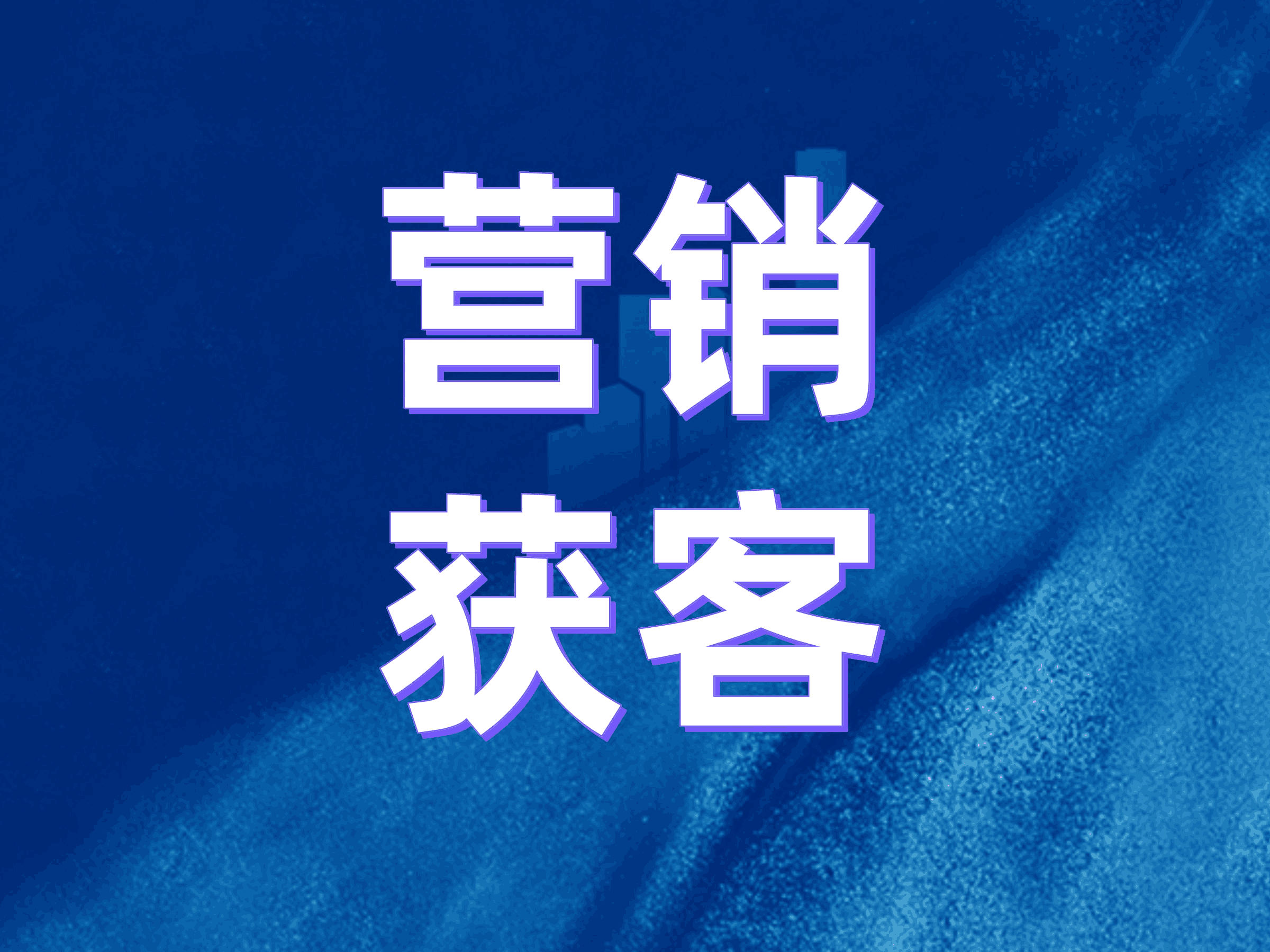How to Use Ticket Systems and Dispatch Systems Together? How to Track Customer Service Progress
文章摘要:In modern enterprise service management, the rapid response and effective resolution of customer issues are core to maintaining customer satisfaction. As two key tools, the "ticket system" and "dispatch system"—through their seamless collaboration and in-depth integration—form the "brain" and "neural network" of efficient customer service operations. This article explores how the two work in tandem and how to achieve seamless tracking of processing progress, ultimately enhancing the organization’s overall service efficiency.
Table of contents for this article
- Introduction
- Core Concept Differentiation: Ticket System as the "Container", Dispatch System as the "Dispatcher"
- Golden Partnership: Four Collaborative Modes of Ticket and Dispatch Systems
- "Visualization" of Progress: How to Track Customer Service Status Comprehensively
- Best Practices and Future Outlook
- Future Outlook
- Conclusion
Introduction
In modern enterprise service management, the rapid response and effective resolution of customer issues are core to maintaining customer satisfaction. As two key tools, the "ticket system" and "dispatch system"—through their seamless collaboration and in-depth integration—form the "brain" and "neural network" of efficient customer service operations. This article explores how the two work in tandem and how to achieve seamless tracking of processing progress, ultimately enhancing the organization’s overall service efficiency.
Core Concept Differentiation: Ticket System as the "Container", Dispatch System as the "Dispatcher"
Before delving deeper, we first clarify the positional differences between the two:
- Ticket System
It serves as a standardized information "container" and "assembly line". Whenever a customer submits an inquiry, complaint, or repair request through channels such as phone calls, emails, online chats, or official website forms, the system automatically or manually creates a "ticket". This ticket records all core information about the issue: customer details, problem description, creation time, priority, category, etc. Its core role is to standardize processes, aggregate information, and document history—ensuring no issue is overlooked and the entire handling process is traceable.
- Dispatch System
It acts as an intelligent "dispatch center" or "commander". After a ticket is created, the dispatch system accurately assigns it to the most suitable customer service engineer or handling team—either automatically or manually—based on preset rules (e.g., skill groups, region, workload, priority). Its core role is to optimize resource allocation, improve response efficiency, and achieve load balancing.
In simple terms, the ticket system addresses "what to record and track", while the dispatch system addresses "who will handle it and when". The two are complementary and indispensable.
Golden Partnership: Four Collaborative Modes of Ticket and Dispatch Systems
The combination of the two is not just a sequential process; it can evolve into multiple efficient collaborative modes based on enterprise size and business complexity:
- Fully Automatic Intelligent Dispatch Mode
This is the most ideal state of collaboration, achieving high automation through integration:
Process: Customer submits a request → Ticket system automatically creates a ticket and tags it based on rules (e.g., keywords, product type) → Dispatch system assigns the ticket to the best candidate automatically based on tags, agent skills, and availability → Agent receives notification and starts processing.
Applicable Scenarios: Businesses with high standardization and fixed problem types, such as IT basic support and standard product after-sales service. It significantly improves efficiency and reduces delays and errors caused by human intervention.
- Semi-Automatic (Manual Review) Dispatch Mode
Incorporates human judgment into automation:
Process: After a ticket is created, it is first reviewed by a customer service supervisor or dispatcher. Based on the issue’s complexity, urgency, and special team circumstances (e.g., an expert handling a more critical fault), the dispatcher manually adjusts or confirms the dispatch system’s recommendation before finalizing the assignment.
Applicable Scenarios: Complex issues requiring experiential judgment, or teams in new employee training phases with evolving rules.
- Skill Group Routing Mode
A common implementation of automatic dispatch that routes tickets to "groups" instead of individuals directly:
Process: Tickets are automatically assigned to corresponding "skill groups" (e.g., "Network Support Group", "Software Support Group", "Financial Customer Service Group") based on categories (e.g., "network issues", "software malfunctions", "billing inquiries"). Members within the skill group can either "claim orders" independently or have the group leader perform secondary assignment.
Applicable Scenarios: Medium to large enterprises with customer service teams with clear professional divisions. It ensures professionalism while increasing flexibility in team collaboration.
- Hybrid Mode
Large enterprises often adopt a hybrid mode. For example, Level 1 (frontline support) uses fully automatic dispatch for common issues; complex tickets that cannot be resolved are escalated to Level 2 (second-line experts), where semi-automatic or skill group routing modes are used.
"Visualization" of Progress: How to Track Customer Service Status Comprehensively
Assigning a ticket is just the beginning; real-time, transparent progress tracking is key to ensuring service quality and customer satisfaction. An excellent system combination should provide multi-dimensional tracking capabilities:
- Customer Perspective Tracking: Self-Service Portal
Customers should not be kept in the dark. Using a unique ticket number, they can real-time check the following through the company’s customer portal or email link:
Current Status: e.g., "Pending Acceptance", "In Progress", "Awaiting Customer Response", "Resolved", "Closed".
Handling Personnel: Name or ID of the assigned customer service agent or engineer.
Latest Updates: All key communication records and processing updates are clearly displayed in a timeline.
Satisfaction Evaluation: After the issue is resolved, the system automatically invites customers to rate and provide feedback on the service.
Value: Greatly reduces repetitive "progress inquiry" work for customer service and enhances customer experience and sense of control.
- Agent/Handling Team Perspective Tracking: Workstation and Kanban
A centralized workstation is crucial for handling teams:
Personal Workstation: After logging in, agents can clearly view "My Tickets", sorted by priority, deadline, etc., to facilitate daily work arrangement.
Team Kanban: Managers or the entire team can macroscopically grasp the distribution status of all tickets (e.g., "Pending Processing", "In Progress", "Awaiting Review") through a "kanban view", enabling collaboration and resource adjustment.
SLA (Service Level Agreement) Alerts: The system monitors the processing time limit of each ticket, marking tickets at risk of timeout with colors (e.g., yellow) or active alerts (e.g., red flashing) to urge agents to prioritize handling.
- Management Perspective Tracking: Data Reports and Dashboard
For managers, tracking aims to measure performance, optimize processes, and make decisions:
Core Metrics Dashboard: The system homepage integrates key indicators such as: number of new tickets today, number of resolved tickets, average first response time, average resolution time, SLA compliance rate, and customer satisfaction—all at a glance.
In-Depth Analysis Reports: Regularly generate multi-dimensional reports:
Efficiency Analysis: Comparison of ticket processing time across different agents and skill groups.
Quality Analysis: Ticket reopening rate (reflecting whether issues are fully resolved) and customer satisfaction trends.
Root Cause Analysis: Statistical classification of high-frequency issues to help product teams address defects at the source.
Load Analysis: Workload statistics of each member to support human resource planning.
Best Practices and Future Outlook
To maximize the collaborative value of ticket and dispatch systems, enterprises should focus on the following:
System Integration as the Foundation: Ensure the ticket system is deeply integrated with the dispatch rule engine, CRM (Customer Relationship Management), and internal communication tools (e.g., WeChat Work, Slack) to break down data silos.
Continuous Rule Optimization: Dispatch rules are not static. Regularly review data and adjust rules to better align with actual business needs.
Mobile Support: For field engineers, a mobile APP is essential—supporting them to receive tickets, update statuses, and upload on-site photos anytime, anywhere.
Future Outlook
With the development of AI technology, future dispatch systems will become more intelligent—capable of predicting incidents, automatically recommending solutions, and even implementing predictive maintenance (generating inspection tickets automatically before equipment failures). Ticket systems will also evolve from passive recording tools to active customer service insight platforms.
Conclusion
The ticket system and dispatch system—one static, one dynamic; one for recording, one for assigning—jointly form the core infrastructure of modern enterprise customer service. Their in-depth integration not only achieves efficient and accurate task allocation but also, through full-process transparent tracking, brings enterprises controllable service quality, measurable team performance, and ultimately improved customer satisfaction.
For more information and free trial, please visit https://www.udeskglobal.com/
The article is original by Udesk, and when reprinted, the source must be indicated:https://www.udeskglobal.com/blog/how-to-use-ticket-systems-and-dispatch-systems-together-how-to-track-customer-service-progress.html
AI Ticket SystemTicket Management SystemTicket System

 Customer Service& Support Blog
Customer Service& Support Blog