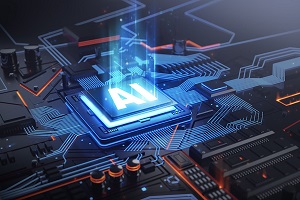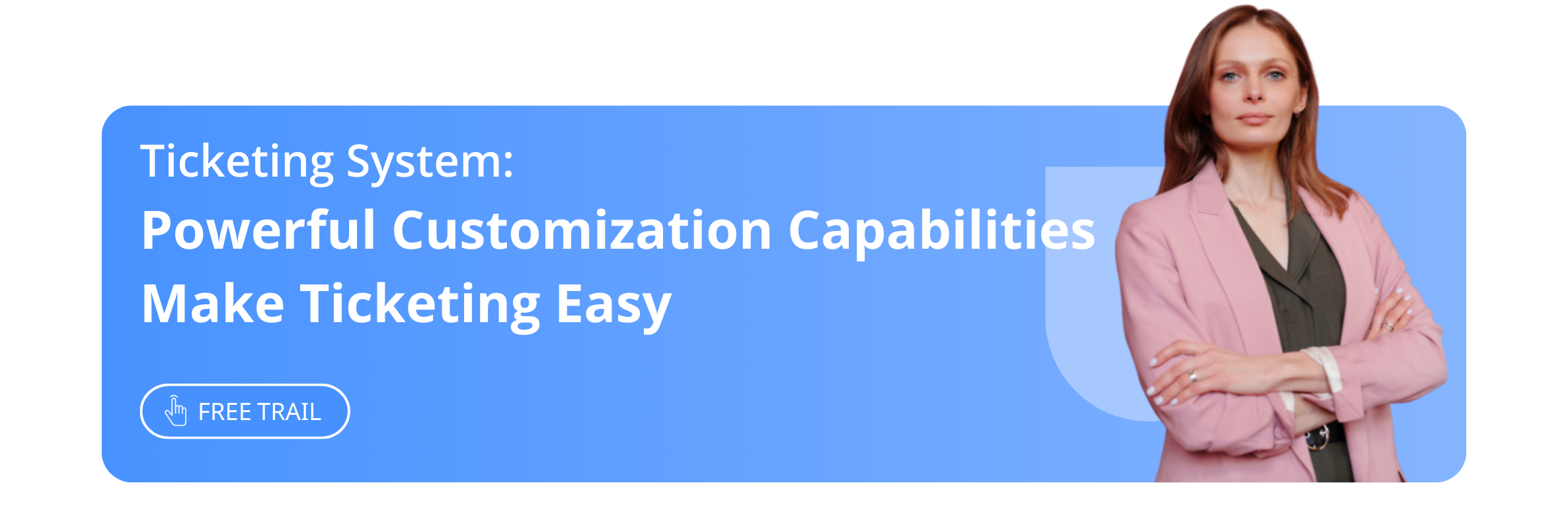5 Steps for Developing a Successful Ticketing System
Article Summary:One essential aspect of effective customer service is having a robust ticketing system in place. This article delves into the importance of ticketing systems in customer service, why businesses need to understand and implement them, how to establish a ticketing system, the benefits of having one, and concludes with insights and recommendations.
Table of contents for this article
- The Importance of Ticketing Systems in Customer Service
- Why you Need to Understand and Utilize Ticketing Systems
- 5 Steps for Developing a Successful Ticketing System
- Define Requirements:
- Select a Platform:
- Configure Settings:
- Train Staff:
- Monitor Performance:
- Benefits of Establishing a Ticketing System
- 》》Click to start your free trial of Ticketing System, and experience the advantages firsthand.
One essential aspect of effective customer service is having a robust ticketing system in place. This article delves into the importance of ticketing systems in customer service, why businesses need to understand and implement them, how to establish a ticketing system, the benefits of having one, and concludes with insights and recommendations.
The Importance of Ticketing Systems in Customer Service
Ticketing systems serve as the backbone of customer service operations for many businesses. They streamline communication between customers and support teams, ensuring that issues and inquiries are addressed promptly and efficiently. By centralizing customer interactions, ticketing systems enable support agents to manage and prioritize tasks effectively, leading to improved response times and higher customer satisfaction levels. In essence, ticketing systems provide a structured framework for managing customer requests, incidents, and inquiries, thereby enhancing the overall customer experience.
Why you Need to Understand and Utilize Ticketing Systems
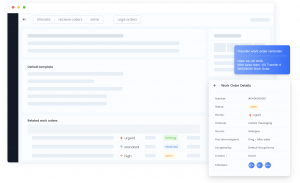
For businesses, understanding and leveraging ticketing systems are paramount for several reasons.
Firstly, ticketing systems help businesses organize and track customer interactions, allowing them to identify recurring issues, trends, and areas for improvement. This valuable data can inform strategic decision-making and drive process optimization initiatives.
Secondly, ticketing systems facilitate collaboration and knowledge sharing among support teams, enabling them to resolve complex issues collaboratively and expediently.
Lastly, ticketing systems contribute to transparency and accountability by providing visibility into support activities and performance metrics, fostering trust and credibility with customers.
5 Steps for Developing a Successful Ticketing System
Building a robust ticketing system involves several key strategies:
Define Requirements:
When defining requirements for your ticketing system, delve deep into understanding your customer service operation's intricacies. Consider factors such as the volume and complexity of tickets you expect to handle, the diverse channels through which customers may reach out (e.g., email, phone, chat, social media), and the various types of inquiries or issues they may present (e.g., technical support, billing inquiries, product feedback).
Additionally, outline your workflows and escalation processes to ensure swift and appropriate handling of tickets. Define clear criteria for prioritizing tickets based on urgency and impact on the customer experience. Establish SLAs to set expectations for response and resolution times, keeping in mind your organization's capabilities and resources.
Select a Platform:
Choosing the right ticketing platform is critical to the success of your customer service operation. Conduct thorough research to identify platforms that align with your organization's needs and budget constraints. Evaluate factors such as scalability to accommodate future growth, customization options to tailor the system to your specific requirements, and integration capabilities with other tools and systems used within your organization.
Consider the user-friendliness of the platform, as this will impact adoption and usability by your support staff. Look for features that streamline ticket management, such as automation tools, reporting and analytics capabilities, and omnichannel support for seamless communication across various channels.

Configure Settings:
Once you've selected a ticketing platform, take the time to customize it to match your organization's workflows and preferences. Configure ticket categories and subcategories to accurately categorize and route incoming tickets. Define priorities to ensure that urgent issues receive prompt attention.
Establish SLAs that reflect your organization's commitment to customer service excellence, setting realistic expectations for response and resolution times. Configure notifications and alerts to keep support staff informed of new tickets, updates, and impending deadlines. Implement routing rules to automatically assign tickets to the appropriate agents or teams based on predefined criteria.
Train Staff:
Effective training is essential to ensure that your support staff can fully leverage the capabilities of the ticketing system. Develop comprehensive training materials and conduct hands-on sessions to familiarize support agents with the system's features and functionalities.
Ensure that support staff understand how to create, update, and resolve tickets accurately and efficiently. Provide guidance on using built-in features such as knowledge bases, canned responses, and macros to streamline repetitive tasks and improve productivity.
Encourage ongoing learning and skill development to empower support agents to deliver exceptional customer service consistently. Foster a culture of continuous improvement, where feedback is solicited and incorporated into training programs to address knowledge gaps and enhance performance.
Monitor Performance:
Regular performance monitoring is essential to identify areas for improvement and ensure that your ticketing system continues to meet the needs of your organization and its customers. Track key metrics such as ticket volume, response times, resolution rates, and customer satisfaction scores to gauge the effectiveness of your support operations.
Utilize reporting and analytics tools provided by your ticketing platform to gain insights into trends and patterns in customer inquiries. Identify bottlenecks or inefficiencies in your workflows and processes and take corrective action as needed to optimize performance.
Engage with support staff and solicit their feedback on the ticketing system's usability and effectiveness. Encourage open communication and collaboration to foster a culture of continuous improvement and innovation within your customer service team.
By following these steps and continually refining your ticketing system based on feedback and performance data, you can build a robust and efficient customer service operation that delivers exceptional experiences to your customers.
Benefits of Establishing a Ticketing System

Implementing a successful ticketing system offers numerous benefits for your business:
Improved Efficiency: Streamline communication and workflow management, leading to faster resolution times and increased productivity.
Enhanced Customer Satisfaction: Provide timely and personalized support, leading to higher levels of customer satisfaction and loyalty.
Data-Driven Insights: Gain valuable insights into customer behavior, preferences, and pain points, enabling data-driven decision-making and continuous improvement.
Udesk is a comprehensive ticketing system designed to streamline customer service operations and enhance the overall customer experience. With its robust features and intuitive interface, Udesk empowers organizations to effectively manage customer inquiries, resolve issues promptly, and build lasting relationships with their customers.
As businesses continue to prioritize customer experience, investing in a well-designed and user-friendly ticketing system remains essential for staying ahead of the curve and delivering exceptional service.
》》Click to start your free trial of Ticketing System, and experience the advantages firsthand.
The article is original by Udesk, and when reprinted, the source must be indicated:https://www.udeskglobal.com/blog/5-steps-for-developing-a-successful-ticketing-system.html
TicketingTicketing SystemTicketing Tool

 Customer Service& Support Blog
Customer Service& Support Blog